kbingham
Posts 21
|
There are lots of options when you are creating a new side game. I'll try to give a quick explanation of some of the features.
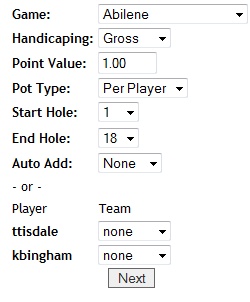
The first item is Game. These are simply the list of games you can choose. We're adding new side games all the time. So check back for new options.
Next is Handicaping. That's how you want golfstakes to calculate the wager results. The choices are Gross, Net and Spin Off. Gross would calculate the results based on your gross scores. Net will take your handicap into it and figure your score based on the handicap of the hole. Spin Off adjusts everyone down based on the lowest handicap. For instance, if you have Player 1, a five handicap; Player 2 a 12 Handicap; and Player 3 a 15 handicap, then Player one would be adjusted down to a zero handicap. Player two would be adjusted to a 7 handicap and Player 3 would become a 10 handicap.
Point Value is the weighting to assign to each point. So if you're playing skins and want each point to be worth 4, then you would put a Point Value of 4 in.
Pot Type has 4 possible values ( Per Player, Per Team, Sum Pot, and Total Pot ). This is used in conjunction with the point value to determine the totals.
Per Player will take the point value and make each point worth the point value per player. If you were playing Team Skins, Team 1 and Team 2 both had 2 people each team. If Team 1 won a skin and the game was set to per player with a point value of 5, then the total value of that skin would be 10, or 2 * the point value since there are two people on a team.
Per Team sets the point value to be based on the team. In the previous example with 2 teams playing skins with a point value of 5, the skin would only be worth 5, since the value is based on the team and not the number of players in that team. This could also be done by making the value 2.50 and per player.
Sum Pot takes the number of teams * the Point Value to set a pot. If you have 5 teams and the Point Value is 10, then the total pot of the side game is 50. In a skins game you would typical have 18 points in a round. This is useful if you just want everyone to kick in and have the total weighting always be a particular value.
Total Pot makes the Point Value the total pot. So if the total value will be limited to the point value.
Start Hole is the hole to start the wager on. Useful, if you start a side game on hole 8.
End Hole is the hole to finish the wager on. You can use this in conjunction with start. For instance if you start on 17 and end on 16 you can set those appropriately and the side game will calculate based on starting on hole 17.
|
kbingham
Posts 21
|
Auto Add has 4 values ( None, Indv, Team, Group ). This is used to automatically add players from your round into the side game. It will even work retroactively.
So if you set it to Indv, add the side game, and then go back to the round and add a player, they will automatically be added to the side game. Setting it to Indv will put each player in a round into the side game individually.
The Team option will place everyone into the game based upon the teams they are in in the round. If you noticed adding players to the round there was a cart column where you can set who is in what cart. So it will naturally put people in cart 1 on a team, people in cart 2 on a team. If you have more than one group then it goes through all the groups that way adding them as teams to the side game.
The Group option will place everyone in each foursome in the side game as a team. So you can have foursome1 vs foursome2.
You can also add the players individually to the side game. You should only use this if you aren't using the auto add to add the players. Under the auto add will be the list of players with a drop down. The drop downs, have multiple selections, None, Indv, Team1, Team2, etc. Selecting none will not place the player in the side game. Selecting Indv, will put the player in as their own team. You can also specify teams for people to be placed on in the side game. By doing so you can match up players in whatever fashion you choose.
That's a lot to digest.. Play around with it, and try a few out and see how they work.
|