|
8/28/2008 5:13:17 PM
|
|
Golf Courses have been imported
|
We just recently got data for 16,000 golf courses and have imported them into our data. Currently we don't have scorecard data for all these courses that we are comfortable in putting out. If we can resolve the issues with the scorecard data, then we'll be importing it shortly.
With golfstakes.com you can pull up an entered course and add a tee to it. So it should shorten the time needed to enter the information to go play.
Thanks
|
|
8/29/2008 11:27:01 AM
|
|
Train Wreck Wager
|
Train wreck was added to the wagers a couple of weeks ago. It's a great game, the lead can change very quickly.
If you get a double bogie, you lose all your points and start over. If you get two bogies in a row, you also lose all your points.
So you can be winning going into hole 17, then shoot a bogie. You'll be under pressure at that point to not bogie, or double bogie 18 and lose all your points.
Players play their own ball and accumulate points as follows: bogey=1, par=2, birdie=3, eagle=4, albatross=5, hole in one=10. If at any point during the round, player makes a double bogey or two bogeys in a row, players points are reset to 0. Players keep separate point values for net and gross. Highest point values win.
kbingham
edited by kbingham on 8/29/2008
|
|
9/2/2008 10:03:48 AM
|
|
Abilene Side Game
|
Abilene, a GREAT game. There are 2 variations of Abilene. Some play with long drive for a 5 point game, I only play with 4 points and do not count long drive. You have teams of 2 that play each other. If you and I were partners against Russ and Tyler. We win closest to the pin, win single low score, and win low team total, we would get 3 points, but Russ and Tyler get low team total putts, so they get 1 point, so we net result 2 points. There are no presses, EXCEPT that the point total can change like with skins. Each point is worth point value * number of points awarded per man/per team based on how they configure it. So if we were playing for a point value of 1 per man, we would be up 2 points after the first hole. If you win ALL of the points, you get a bucket. The bucket can either be worth and extra point, or double points.
When you choose abiline, the interface for score entry, automatically show the extra information that you need. Put, longdrive and closest to the pin ( prox )
|
|
9/29/2008 11:19:15 AM
|
|
Nine Point Side Game
|
Nine Point is a good game to play when you have 3 people. Each hole has nine available points. There are four outcomes possible on each hole.
1. Players Tie : Each Player gets 3 points. ( eg. Player one shoots a 4, player two shoots a 4 and player 3 shoots a 4 )
2. 2 Players Tie for low score one player has high score : Tie players get 4 points each, high score player gets one point. ( eg. Player one and two shoot 4, player 3 shoots a 5 )
3. One player has low score, the other two player tie for high score : Low score gets 5 points, the two tied high scores get 2 points each. ( eg. Player one shoots a 3 and player two and three get a 5 )
3. All three scores are differnet : Low score gets 5 points, second score get 3 points and high score gets 1 point. ( eg. Player one shoots a 4, Player2 shoots a 5 and Player3 shoots a 6 )
|
|
9/30/2008 2:54:46 PM
|
|
Bingo Bango Bongo
|
We've just added Bingo Bango Bongo to the side games playable.
Bingo Bango Bongo is a good game for playing people of different skill levels. There are 3 points per hole, one point for each a Bingo, Bango, and a Bongo.
Bingo - First person on the green.
Bango - This is the person closest to pin, after all the players are on the green.
Bongo - First player to hole out.
When you setup the wager, it will ask you how to handle buckets. You can ignore a bucket, add one point, or double the points. A bucket is when a person gets all 3 points. So if you choose to add a point, and a player got a bingo, bango and a bongo on a whole, they would get 4 points. 6 points if they doubled the points.

|
|
10/1/2008 10:47:01 AM
|
|
Adding a Side Game
|
There are lots of options when you are creating a new side game. I'll try to give a quick explanation of some of the features.
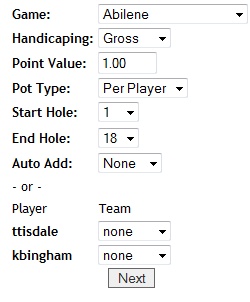
The first item is Game. These are simply the list of games you can choose. We're adding new side games all the time. So check back for new options.
Next is Handicaping. That's how you want golfstakes to calculate the wager results. The choices are Gross, Net and Spin Off. Gross would calculate the results based on your gross scores. Net will take your handicap into it and figure your score based on the handicap of the hole. Spin Off adjusts everyone down based on the lowest handicap. For instance, if you have Player 1, a five handicap; Player 2 a 12 Handicap; and Player 3 a 15 handicap, then Player one would be adjusted down to a zero handicap. Player two would be adjusted to a 7 handicap and Player 3 would become a 10 handicap.
Point Value is the weighting to assign to each point. So if you're playing skins and want each point to be worth 4, then you would put a Point Value of 4 in.
Pot Type has 4 possible values ( Per Player, Per Team, Sum Pot, and Total Pot ). This is used in conjunction with the point value to determine the totals.
Per Player will take the point value and make each point worth the point value per player. If you were playing Team Skins, Team 1 and Team 2 both had 2 people each team. If Team 1 won a skin and the game was set to per player with a point value of 5, then the total value of that skin would be 10, or 2 * the point value since there are two people on a team.
Per Team sets the point value to be based on the team. In the previous example with 2 teams playing skins with a point value of 5, the skin would only be worth 5, since the value is based on the team and not the number of players in that team. This could also be done by making the value 2.50 and per player.
Sum Pot takes the number of teams * the Point Value to set a pot. If you have 5 teams and the Point Value is 10, then the total pot of the side game is 50. In a skins game you would typical have 18 points in a round. This is useful if you just want everyone to kick in and have the total weighting always be a particular value.
Total Pot makes the Point Value the total pot. So if the total value will be limited to the point value.
Start Hole is the hole to start the wager on. Useful, if you start a side game on hole 8.
End Hole is the hole to finish the wager on. You can use this in conjunction with start. For instance if you start on 17 and end on 16 you can set those appropriately and the side game will calculate based on starting on hole 17.
|
|
10/1/2008 10:47:28 AM
|
|
Adding a Side Game
|
Auto Add has 4 values ( None, Indv, Team, Group ). This is used to automatically add players from your round into the side game. It will even work retroactively.
So if you set it to Indv, add the side game, and then go back to the round and add a player, they will automatically be added to the side game. Setting it to Indv will put each player in a round into the side game individually.
The Team option will place everyone into the game based upon the teams they are in in the round. If you noticed adding players to the round there was a cart column where you can set who is in what cart. So it will naturally put people in cart 1 on a team, people in cart 2 on a team. If you have more than one group then it goes through all the groups that way adding them as teams to the side game.
The Group option will place everyone in each foursome in the side game as a team. So you can have foursome1 vs foursome2.
You can also add the players individually to the side game. You should only use this if you aren't using the auto add to add the players. Under the auto add will be the list of players with a drop down. The drop downs, have multiple selections, None, Indv, Team1, Team2, etc. Selecting none will not place the player in the side game. Selecting Indv, will put the player in as their own team. You can also specify teams for people to be placed on in the side game. By doing so you can match up players in whatever fashion you choose.
That's a lot to digest.. Play around with it, and try a few out and see how they work.
|
|
10/10/2008 3:20:03 PM
|
|
Chip Game
|
Chip game is a game where you hand out chips for different accomplishments. They can be negative accomplishments, such as 3 putts, or positive accomplishments such as an eagle. Whoever, holds the chip at the end of the round gets the points associated with that chip. So it doesn't matter if you get the double bogie chip on hole 3, if your friend ends up taking it on hole 17.
When you add the side game to the round, you'll be given the opportunity to choose which chips you want to play, and what point values they are worth. If you leave at chip at 0 points, then it won't show up in the round for you to enter.
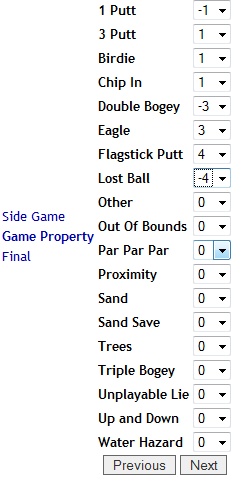
When you enter scores, below the scores you'll have a section below the scores to set the player who got a particular chip. It will show you who currently has the chip.

The results will always show you on the summary who is down points and who is up points. Remember, it isn't who has the chip now, but who gets stuck with the chip at the end.

|
|
10/10/2008 3:33:17 PM
|
|
Custom Side Game
|
What do you do if we don't have a side game that you want to play? Well you can always feel free to post in the forums and tell us about any games you want to play.
While we implement any new games. You can use a custom side game to track your points. Just choose to add a custom game to your round. When you start entering scores into a round you'll also get an area to enter the points for the side game. So no matter what game you are playing, you can assign points to all the players. For instance, if we didn't have skins ( which we do ), you could enter a 1 into the player who makes a skin on the hole. Then it will calculate just like skins.

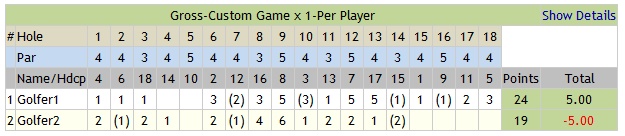
|
|
1/13/2009 11:37:06 AM
|
|
Top Signs your game isn't so good
|
Fordmanrod wrote:
Who counts strokes???? I count balls lost.... if I finish the hole with the ball I started with I had a good hole!!!!
That would make a good side game. A point for each lost ball.
edited by kbingham on 1/13/2009
|
|
3/3/2009 12:19:29 PM
|
|
Some help with terms
|
How's it going?
Index is your golf index. It's basically a measure of how good your game is. The lower the better..
Index is course independent, and is used to find your handicap on any particular course.
Ghin ID is the Id # you use for Ghin. Ghin is a service that allows you to enter your golf scores and keep your handicap. We also allow you to keep your handicap on golfstakes.
Enter stats, when turned on will let you enter your stats for the hole while your playing for stat tracking. # of Putts, What club you hit off the tee, how far it went, whether you hit the fairway or not, etc etc.
I'll try to make a post later with screenshots of the stats. Or if you turn it on and enter your scores on a hole by hole basis you can see what stats we catpure are.
Thanks for the question.
|
|
3/3/2009 4:14:06 PM
|
|
Some help with terms
|
HinePhoto wrote:
Thanks for the reply.
I have never really established a handicap (except for the game of golf itself) and was hoping to establish it this year through Golfstakes. Does the Index then come from your handicap?
T. J.
Yes, if you use our handicapping then the index would come from our handicap of your previous games. If you go to your profile, then Edit your profile you will see a Handicap section. Set the dropdown from none to handicap and hit save.
We update the handicaps every week. So you won't immediately get a change in the index.
|
|
3/10/2009 1:34:50 AM
|
|
Branding
|
Great update. Looks good.
|
|
4/29/2009 8:46:09 AM
|
|
Chane of a par on a golf course
|
I've changed all the tees on the course to have the information from the courses website, so they should be all good.
You can actually edit the course yourself when you are logged in. So if there is ever anything that doesn't look right, you can add a new tee, or correct old ones.
Thanks for the heads up though. We bought the data from a 3rd party and quite a few courses don't have the right information.
|
|
4/29/2009 9:04:58 AM
|
|
Help with side game
|
Sounds like you could use 2 games to make the game you guys play. You could play a skins ( with or without carryover ) and a best ball. The skins would give you the point per hole, and the best ball would give you the low net winner.
You can check the sample round I made. You'll have to be logged in to view it.
10 Point Results
I made it easy to look at, both players have a 0 handicap. kbingham won every hole, and had the lower net. So he gets nine points for each skin, skins are weighted as 1.00. I also had low net on best ball, so I won that, the weight was set at 1.00. So on the totals, you can see that I took 9 from skins and 1 from best ball for all 10 points.
Results
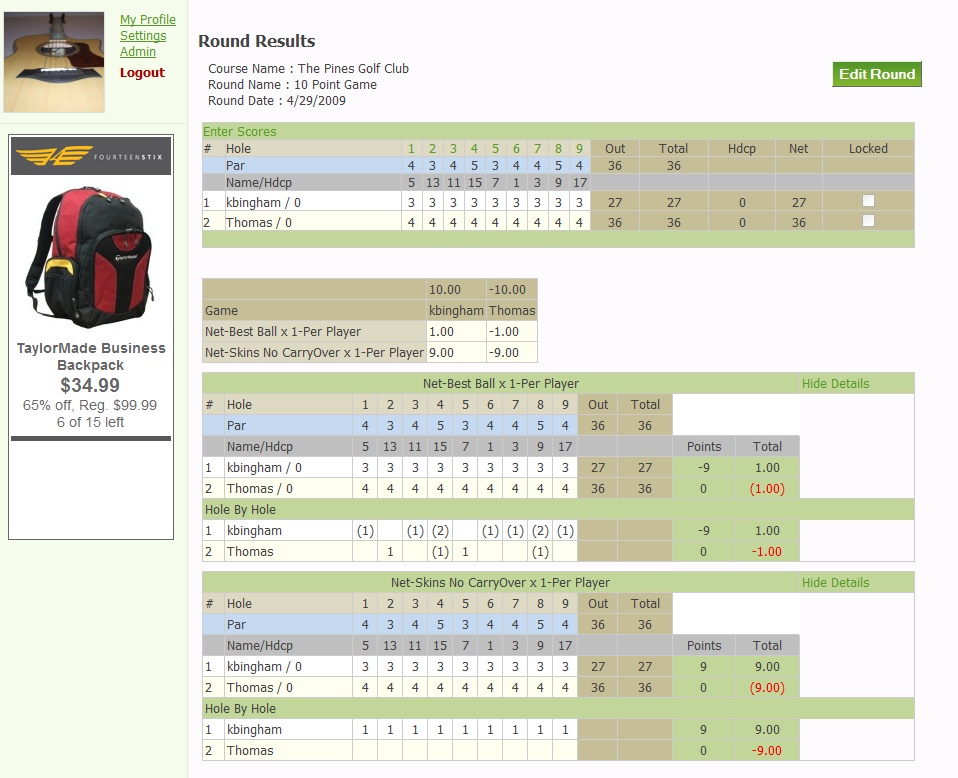
Wager Setup Summary
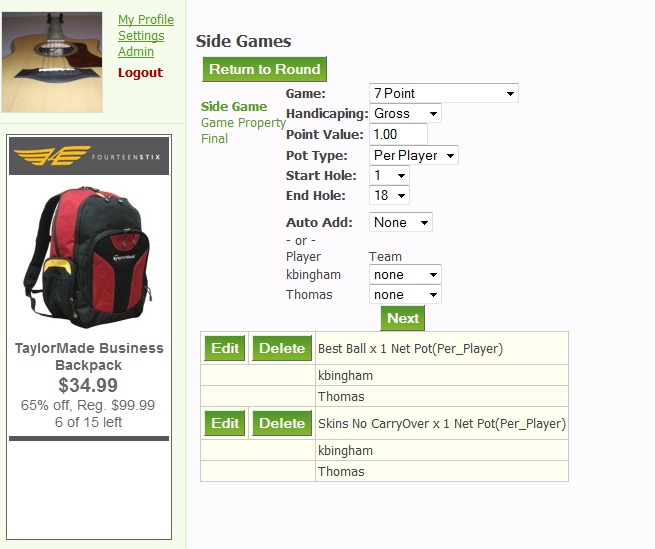
edited by kbingham on 4/29/2009
edited by kbingham on 4/29/2009
edited by kbingham on 4/29/2009
|
|
4/29/2009 9:48:00 AM
|
|
Help with side game
|
mmartin68 wrote:
Thanks for the help, but is there a way you guys could add something like that because it is a common thing in leagues that I have seen. If it 1 point per hole and with handicap you tie both guys get a 1/2 point and if you win the hole outright you would be awarded a point. Just wondering???
We can absolutely add new games. Right now we've been pretty busy, but I'll try to sneak it into an update coming up. So this is only played between 2 people? Both guys getting a half point would really end up being a wash wouldn't it?
Thanks
|
|
4/29/2009 2:18:56 PM
|
|
Help with side game
|
Thanks for the added description. That helps a lot.
Is there a common name for this game that you know of?
It will probably be at least a week or so before we can really get it in. I'll make sure i send you an e-mail when I get it pushed out.
|
|
5/8/2009 10:27:53 AM
|
|
Chane of a par on a golf course
|
grsimon wrote:
1) Why aren't handicaps for each hole included on the score cards?
Handicaps aren't included with the holes simply because the source we purchased the data from did not have that information. We couldn't find any company that had that information. So we do the best we can and simply try to get the ones we need as we come across them. We certainly wish we could have had the data already there, but it just wasn't available.
grsimon wrote:
2) Using the edit tee instructions, I tried to enter the handicaps myself (including saving course button) but none of the newly entered data is saved. Why not?
There should be no reason that the entered handicaps did not save. I just did a sample and it seemed to work fine. Look up the course, hit edit course data. There is a pencil icon next to the tees, hit it and it will load up the tee to edit. Enter the handicaps, press add tee. Save course. I'll be trying some variations shortly to see if there are ways where it won't save. Make sure you look for errors at the top of the page, or red boxes around the tee information. If there are red boxes around some of the handicaps on holes, then the handicaps didn't work out correctly.
grsimon wrote:
While the GolfStakes concept is good, the application lacks a logical flow and is not very intuitive to use. 
It always has a logical flow to the creators.  Always feel free to make suggestions about ways to improve the UI. Always feel free to make suggestions about ways to improve the UI.
Thanks
|
|
5/8/2009 11:55:33 AM
|
|
Chane of a par on a golf course
|
The only thing I noticed is that if you click the pencil to edit the tees and then click the pencil to edit another tee, then your changes wouldn't be saved. You have to either press add tee, or save course.
I'll still be looking at this closer.
|
|
5/14/2009 10:11:59 AM
|
|
Help with side game
|
mmartin68 wrote:
Just wandering how you guys are coming with this. Just curious???
I've done some initial work to get it worked in. I think the week after memorial day will be when I get it pushed out. Sorry for the delay.
|
|
1 2
|